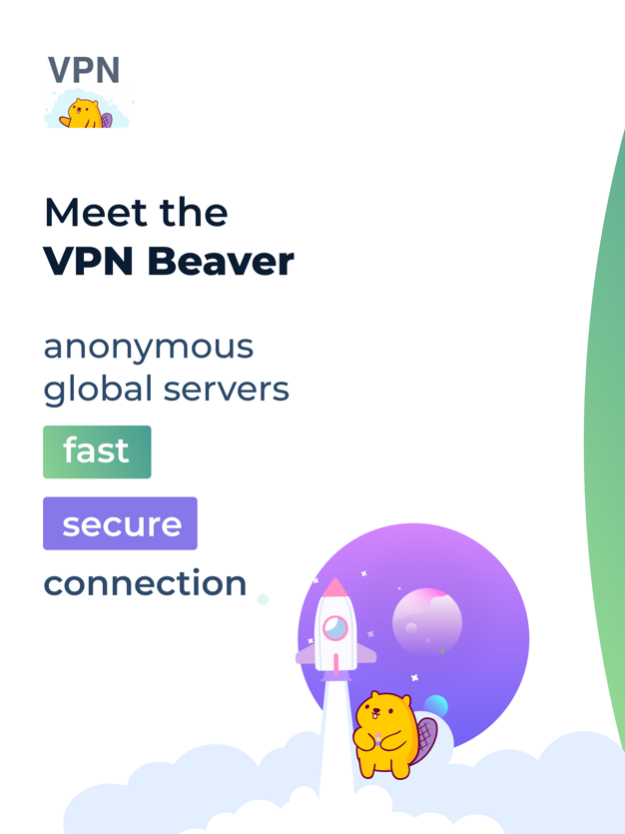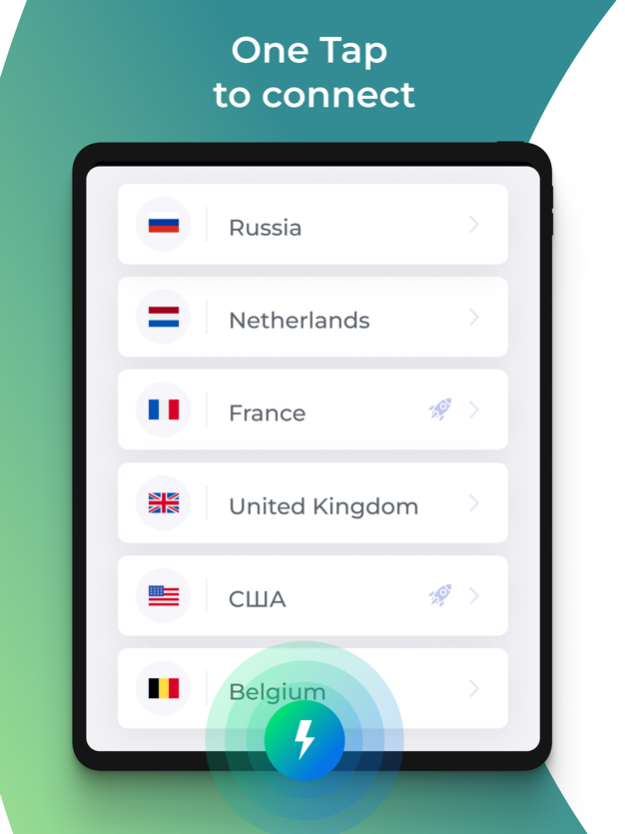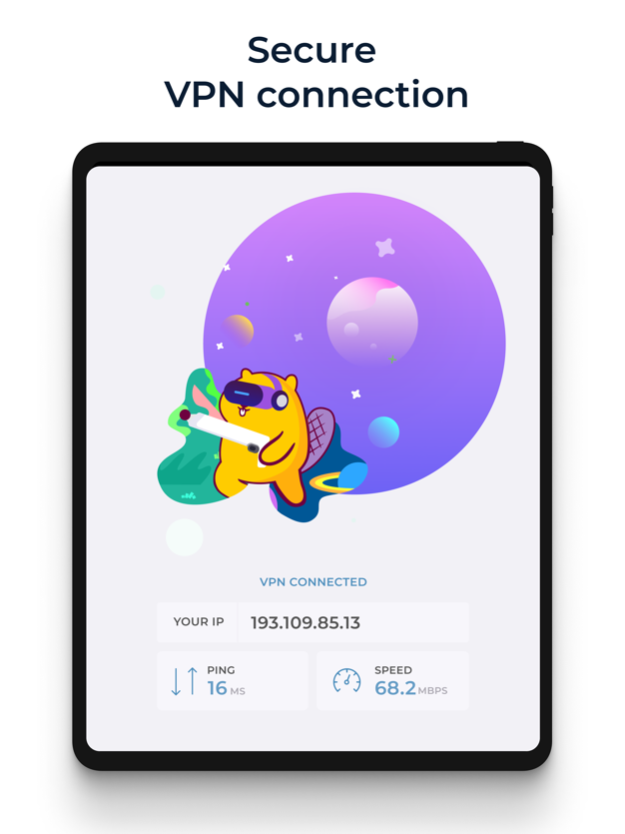VPN Master Secure VPN proxy 4.3
Free Version
Publisher Description
• Мany countries for VPN connection
• One tap to connect
• No registration is required
• Strong encryption VPN
• Fast VPN connection
Free VPN Beaver is the cool client for iPhone!
VPN Beaver is anonymous VPN free service that does not require any registration.
Fastest - Connect successfully as a hare with high VPN speed.
Countries for VPN connect:
• Russia
• USA
• Ukraine
• France
• Canada
• Italy
• China
• Moldova
• Finland
• Sweden
• Estonia
• Switzerland
• Australia
• Luxemburg
• Singapore
• Latvia
• Bulgaria
• Spain
• United Kingdom
• Japan
• Netherlands
Many VPN servers for you security. We protect your private and identity. You can browse the web anonymously.
We have lots of free vpn cloud proxy server to provide best net and VPN service.
Free VPN Beaver gives you the freedom to be completely anonymous.
Your traffic is encrypted while our Free VPN is on. Check it out!
This Free VPN Master does not require any registration.
Why choose VPN free for iphone?
• Large number of servers, high-speed bandwidth
• Works with Wi-Fi, LTE/4G, 3G and all mobile data carriers
• Strict no-logging policy
• Smart choose server
• Well-designed UI, a few ADs (connect/disconnect)
• No usage and time limit
• No registration or configuration required
• Unblock facebook, vk and other
• Good speed
• Hotspot VPN
• Unblock Telegram messenger
Install Beaver VPN free, the world's fastest secure virtual private network, and enjoy it all!
If Beaver VPN connect failed, don't worry (be happy :) ), you can follow these steps to fix it:
1) Click the flag icon
2) Click the refresh button to check servers
3) Choose the fastest and most stable server to reconnect
Unlock
If you choose to purchase a plan in the app, please note:
• Payment will be charged to your iTunes account at confirmation of purchase.
• Subscription automatically renews unless auto-renew is turned off at least 24-hours before the end of the current period.
• Account will be charged for renewal within 24hours of the end of the current period, and the cost of the renewal will be provided.
• Subscriptions may be managed by the user. Auto-renewal may be turned off by going to the user’s Account Settings after purchase.
• No cancellation of the current subscription is allowed during active subscription period.
• Any unused portion of a free trial period, if offered, will be forfeited when the user purchases a subscription to that publication.
We not collect any data of your VPN connections.
• Terms of Use
https://vpnbeaver.com/en/terms
• Privacy Policy
https://vpnbeaver.com/en/privacy
• Partnership/Support
https://vpnbeaver.com/en/support
Unblock your favourite sites.
Enjoy ;)
Feb 14, 2024
Version 4.3
Bug fix
Added new VPN countries and servers
About VPN Master Secure VPN proxy
VPN Master Secure VPN proxy is a free app for iOS published in the System Maintenance list of apps, part of System Utilities.
The company that develops VPN Master Secure VPN proxy is VPN Beaver. The latest version released by its developer is 4.3.
To install VPN Master Secure VPN proxy on your iOS device, just click the green Continue To App button above to start the installation process. The app is listed on our website since 2024-02-14 and was downloaded 1 times. We have already checked if the download link is safe, however for your own protection we recommend that you scan the downloaded app with your antivirus. Your antivirus may detect the VPN Master Secure VPN proxy as malware if the download link is broken.
How to install VPN Master Secure VPN proxy on your iOS device:
- Click on the Continue To App button on our website. This will redirect you to the App Store.
- Once the VPN Master Secure VPN proxy is shown in the iTunes listing of your iOS device, you can start its download and installation. Tap on the GET button to the right of the app to start downloading it.
- If you are not logged-in the iOS appstore app, you'll be prompted for your your Apple ID and/or password.
- After VPN Master Secure VPN proxy is downloaded, you'll see an INSTALL button to the right. Tap on it to start the actual installation of the iOS app.
- Once installation is finished you can tap on the OPEN button to start it. Its icon will also be added to your device home screen.